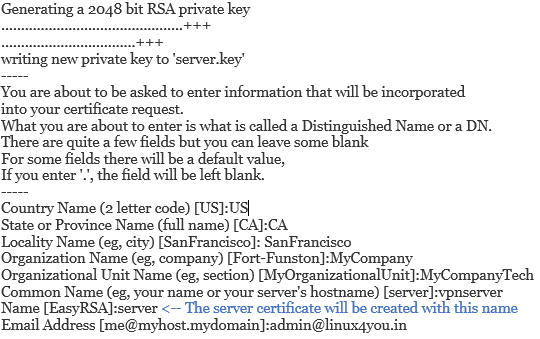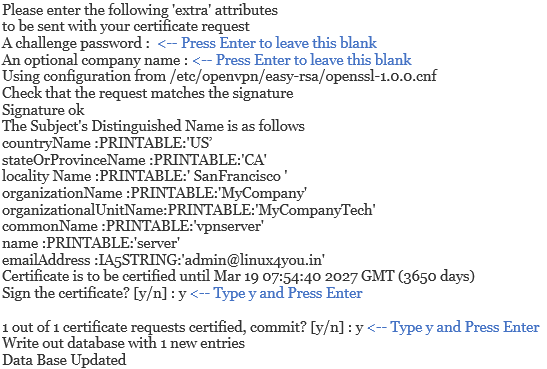This blog will help you with the installation and configuration of OpenVPN server on centos 6.8 on DigitalOcean
OpenVPN server version : 2.3.14
CentOS Version : CentOS 6.8
1. Login to server and switch as root user
$ sudo su –
or
$ su –
2. Install EPEL repository
# rpm -Uivh http://dl.fedoraproject.org/pub/epel/6/x86_64/epel-release-6-8.noarch.rpm
3. Update and install openvpn-server related packages
# yum update && yum -y install openvpn easy-rsa
4. Generate required certificates and key
# mkdir -p /etc/openvpn/easy-rsa/keys
# cp -r /usr/share/easy-rsa/2.0/* /etc/openvpn/easy-rsa/
# cd /etc/openvpn/easy-rsa
# source ./vars
# ./clean-all
# ./build-ca
The above command will create ca certificate, and it will be prompted for some values. Please see the below image for sample values :
# ./build-key-server server
The above command will create server certificate, and it will be prompted for some values. Please see the below image for sample values :
# ./build-dh
NOTE : All keys and certs will be saved in /etc/openvpn/easy-rsa/keys folder
5. copy all keys and certificates to /etc/openvpn folder
# cd /etc/openvpn/easy-rsa/keys
# cp dh2048.pem ca.crt server.crt server.key /etc/openvpn/
6. Create a new file in /etc/openvpn/ folder with the name server.conf , and add the following lines
port 1194proto udpdev tunca ca.crtcert server.crtkey server.keydh dh2048.pemserver 10.8.0.0 255.255.255.0ifconfig-pool-persist ipp.txtpush "redirect-gateway def1 bypass-dhcp"push "dhcp-option DNS 8.8.8.8"push "dhcp-option DNS 8.8.4.4"keepalive 10 120comp-lzomax-clients 100user nobodygroup nobodypersist-keypersist-tunstatus /var/log/openvpn-status.loglog-append /var/log/openvpn.logverb 3
7. Enable IP forwarding. Open /etc/sysctl.conf and change the line
from
net.ipv4.ip_forward = 0
to
net.ipv4.ip_forward = 1
8. Add iptables rules for proper routing
# iptables -A FORWARD -s 10.8.0.0/24 -j ACCEPT
# iptables -A FORWARD -m state –state RELATED,ESTABLISHED -j ACCEPT
# iptables -t nat -A POSTROUTING -s 10.8.0.0/24 -o eth0 -j MASQUERADE
9. Save and Restart iptables
# service iptables save
# service iptables restart
10. Start openvpn server
# service openvpn start
# chkconfig openvpn on
11. Disable all other ports except 22 (ssh) and 1194 (openvpn).
This is optional, and you do this only if you are running openvpn server on your machine.
Note : On my server, the default chain policy is ACCEPT
# iptables -A INPUT -p tcp –dport 22 -j ACCEPT
# iptables -A OUTPUT -p tcp –sport 22 -j ACCEPT
# iptables -A INPUT -p udp –dport 1194 -j ACCEPT
# iptables -A OUTPUT -p udp –sport 1194 -j ACCEPT
# iptables -A INPUT -j DROP
# iptables -A OUTPUT -j DROP
Done !!.
Click Here to configure OpenVPN client on Windows and Linux machine.